Google Chat Enhances User Experience with New Quote and Text Formatting Features
- Jul-01-2023
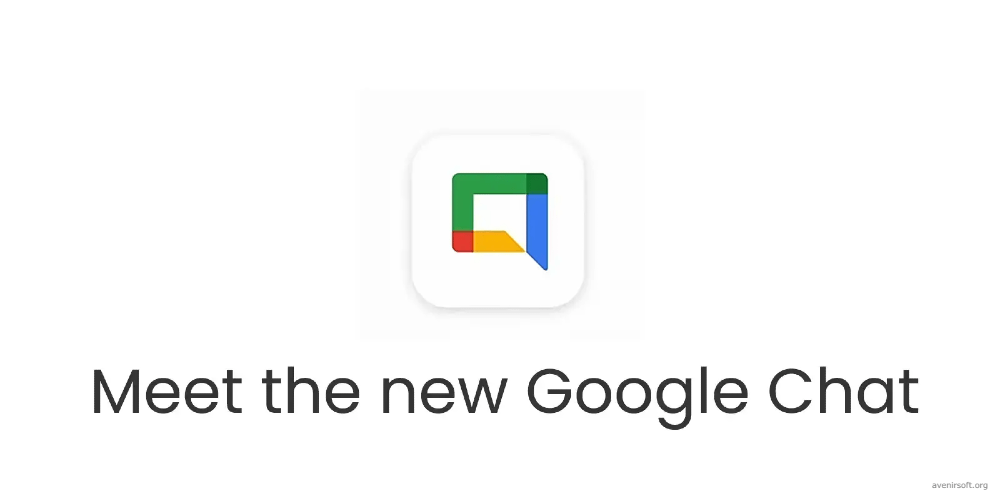
Living in an age defined by seamless digital communication, tech giant Google strives to continuously refine its messaging platform, Google Chat. The latest feature introduced caters to enhancing readability and context preservation in conversations. Initially available to select Workspace accounts, Google Chat now enables all users to quote individual messages in their responses, taking user experience to a whole new level.
The introduction of message quotes is a significant step in ensuring efficient and context-specific communication on the platform. This feature allows users to reply directly to a particular message while retaining its context, aiding in seamless conversation. The quoted message feature provides a hyperlink as well, which lets other users delve back into the source of the original conversation, thereby maintaining conversational coherence.
The other notable feature made widely available is rich text formatting. Originally introduced to Workspace users, this tool is now accessible to all Google Chat participants. With this, users can emphasize critical points in their messages using bold or italic transformations. These options substantially enhance user interaction, making it more immersive and engaging.
This feature is not limited to bolding or italicizing text; users can create structured lists, employ various font colors and use strike-through text. Each of these options serves to emphasize specific points and ensure key information is consistently highlighted. Further, the rich text formatting keeps the discussions visually appealing and easily scannable, enhancing the overall user experience.
In conclusion, with the introduction of quote responses and rich text formatting, Google Chat is set on a path of continuous improvement to maximize user satisfaction. By focusing on context preservation and optimum content portrayal, these features work towards the mission of making Google Chat more user-friendly and efficient. With this enhanced version of Google Chat, users can now enjoy a more organized and visually appealing communication platform.












