Mastering the Elden Ring Pouch: Equip and Use With Ease
- May-14-2024

Navigating the lands in Elden Ring is an epic journey filled with danger, mystery, and the need for quick reflexes. Among your arsenal of tools to survive and conquer is the Pouch - a seemingly simple yet profoundly impactful feature for quick item access. If you've ever found yourself fumbling through inventories during critical moments, fret not.
Understanding the Pouch

Before diving into the mechanics, let's clarify what the Pouch is. Essentially, it's your quick-access inventory in Elden Ring, allowing you to instantly use up to four items without navigating the full menu. It’s a game-changer in tense situations, from summoning your steed to illuminating dark caves.
Step 1: Accessing Your Pouch
- Opening the Menu: Start by pressing the Menu button on your controller. This action will reveal various tabs, including your inventory, emotes, and, crucially, the Pouch located at the screen’s top right corner.
- Navigating to the Pouch: Use the right D-pad button to move through the menu tabs until you find the Pouch. For a more direct approach, you can scroll up from the emotes list. You'll notice that the Pouch has six slots, but only four are for quick access with the D-pad; the remaining two require selection from the menu.
Step 2: Assigning Items to Your Pouch
- Selecting a Slot: With the Pouch open, choose one of the six slots by navigating with your controller. Remember, selecting the top four slots lets you assign items for quick access.
- Assigning Items: Once you've selected a slot, press the Switch input (typically Triangle on PlayStation or Y on Xbox) to open your Elden Ring inventory. Navigate to the item you wish to assign to the selected Pouch slot and confirm.
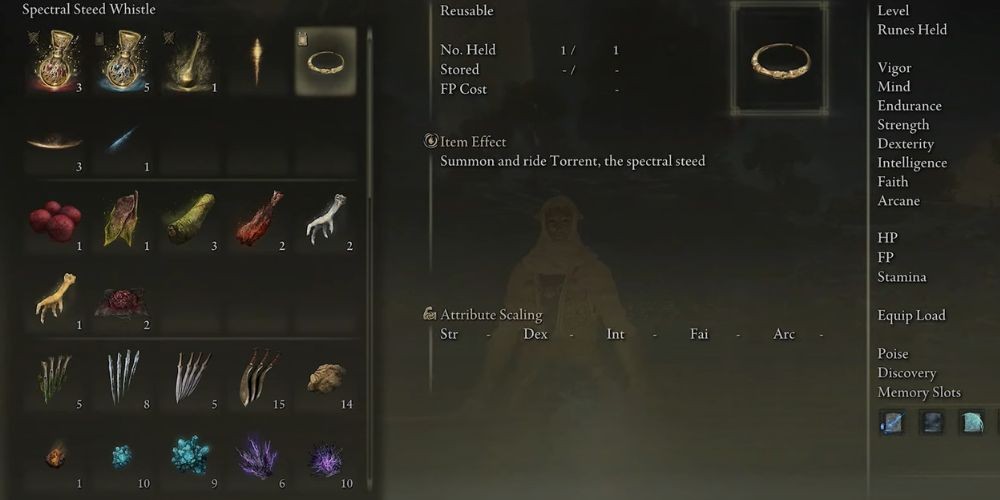
Step 3: Utilizing Pouch Items
The beauty of the Pouch comes from its ease of use, especially when in the heat of battle or critical exploration. Here's how to get maximum out of your equipped items:
- Quick Access Items: To use an item from the top four slots, simultaneously press the Interact button (Triangle on PlayStation or Y on Xbox) and the relevant D-pad direction. This seamless action ensures your focus remains uninterrupted.
- Using the Additional Slots: Although the bottom two slots in the Pouch aren’t directly accessible through the D-pad, selecting them from the menu is still faster than sifting through your full inventory. Ensure these slots are reserved for items you foresee needing quick but not immediate access to.
Strategizing Your Pouch Setup
Not all items are created equal when it comes to Pouch utility. Some recommendations include:
- Spirit Steed Whistle: Vital for swiftly summoning your mount without opening the full inventory.
- Lantern: A lifesaver in dark areas, ensuring you’re never left in the dark – literally.
- Spirit Ashes: Have your preferred summons at the ready for when reinforcements are needed.
- Consumables: Quick access to health or buff items can change the course of a battle.
Concluding Your Mastery
Mastering the Pouch in Elden Ring is not just about survival; it's about asserting control over the unpredictable lands between. With this guide, you're now equipped not just with items in your Pouch but with the knowledge and strategies to use them effectively. Go forth, Tarnished, and let your newfound mastery guide you to triumph in the Elden Ring.












