Mastering Your GTA Online Experience: How to Disable Passive Mode
- Feb-20-2024

Are you looking to enhance your GTA Online experience by engaging more fully with the bustling streets and unpredictable player encounters? Stepping out of Passive Mode is key to unlocking the full-throttle excitement of Los Santos. Read on to find out just how you can toggle off this pacifist shield and dive into the interactive world headfirst.
Understanding Passive Mode
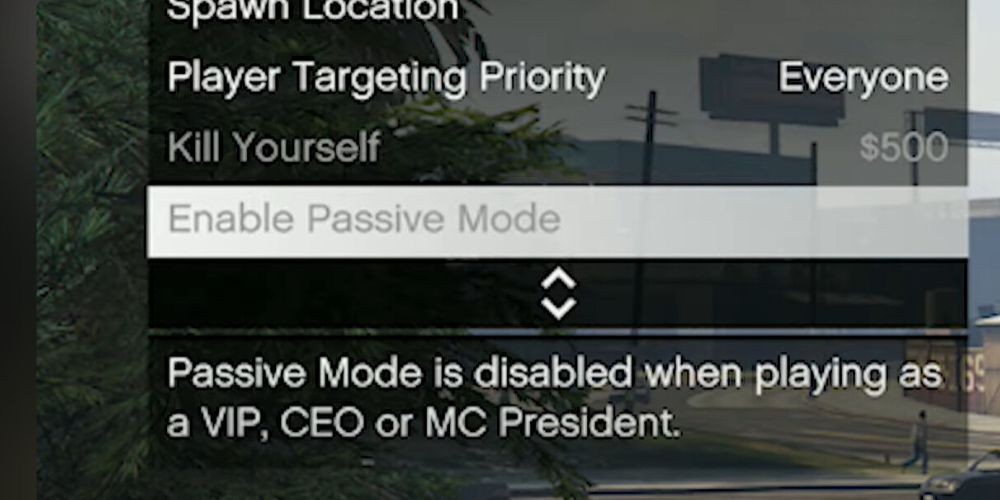
Before we leap into the method of deactivating Passive Mode, having a firm grasp of what Passive Mode is and when it's typically employed will set the stage for a seamless transition. Picture it as a protective bubble: when activated, it shields you from other players' chaos, allowing you to explore the world without the threat of being taken out by fellow gamers.
Step 1: Accessing the Interaction Menu
The Interaction Menu in GTA Online is your control center for various settings and functions, including the toggling of Passive Mode. Engaging with this menu is the heart of making changes to your gameplay experience. Here's what you need to do:
- For PC users, press the M key on your keyboard.
- For Xbox players, tap the View button.
- PlayStation advocates will want to press left on their Directional Pad.
The interaction menu will appear on the screen, presenting you with a multitude of options.
Step 2: Locating Passive Mode in the Menu

With the Interaction Menu open, your next task is to navigate through the options. Scroll until you find the section labeled "Passive Mode." Here's where you'll be making the crucial choice to step out of the shadows and into the limelight.
Step 3: Switching Off Passive Mode
Upon finding the Passive Mode option amid the assortment of possible tweaks and tunes for your gameplay, simply select it. You will be given the option to enable or disable the feature — at this juncture, choose to disable Passive Mode. It's a simple flick of a switch that catapults you back into the active lanes of Los Santos life.
Remember, once you've decided to deactivate Passive Mode, there is a short cooldown period, usually around five minutes, before you can re-activate it. Use this window to adapt to the more vibrant and interactive world around you.
Alternative Method: Using the Pause Menu
In an instance where the Interaction Menu isn't your preferred route, there's an alternative. Let's walk through the Pause Menu method:
- Begin by pressing the ESC key (PC), the Start button (Xbox) or the Options button (PlayStation).
- Maneuver the menu to the "Online" tab.
- Search for "Options," and within that, pinpoint the Passive Mode toggle.
- Flick it off to disable it and confirm your decision.

Step 4: Overcoming Potential Glitches
Even in a meticulously crafted digital world like GTA Online, you may encounter bugs. A troublesome glitch sometimes prevents players from exiting Passive Mode. Do not fret! Here are some effective workarounds:
- Try entering a vehicle that's considered weaponized. Sadly, Passive Mode cannot function in tandem with these powerful machines.
- If that doesn't resolve the issue, consider switching to another session. It might provide the reset needed.
- Last resort? Completely reboot GTA Online. A fresh start oftentimes clears up any lingering problems.
Final Thoughts
Passive Mode is an ingenious feature within GTA Online, serving as a valuable tool for those who wish to explore the city unscathed. Yet, when it's time to fully integrate into the robust community of Los Santos, disabling Passive Mode is your gateway to unbridled interaction. Follow these thoughtful steps, and you'll navigate this aspect of the game with finesse and assurance. May your adventures in the urban sprawl be as thrilling as the game's developers intended!
Things to Keep in Mind
Here are a few final tips to ensure your transition out of Passive Mode is as smooth as possible:

- Always mind the cooldown timer before re-enabling Passive Mode. Patience will serve you well.
- Passive Mode won't insulate you from the consequences of the virtual world. Once you're out, stay alert!
- Anticipate your needs. If you're planning to engage with the community in a more hostile manner, make sure you're ready for the reverberations.
Now, armed with the know-how to turn off Passive Mode, venture forth and claim your place amongst the lively online populace of GTA Online!












